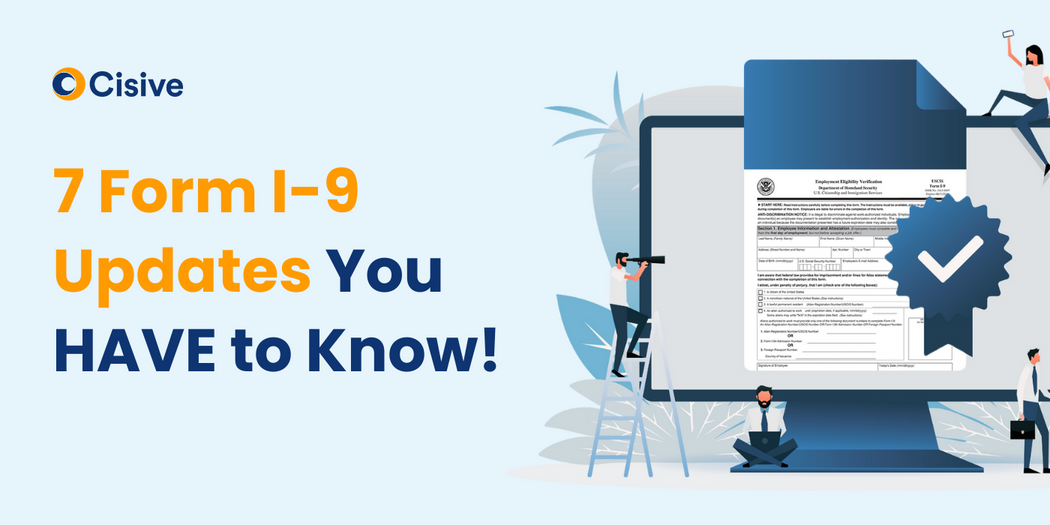

In today's job market, weeding out unqualified candidates is getting harder.
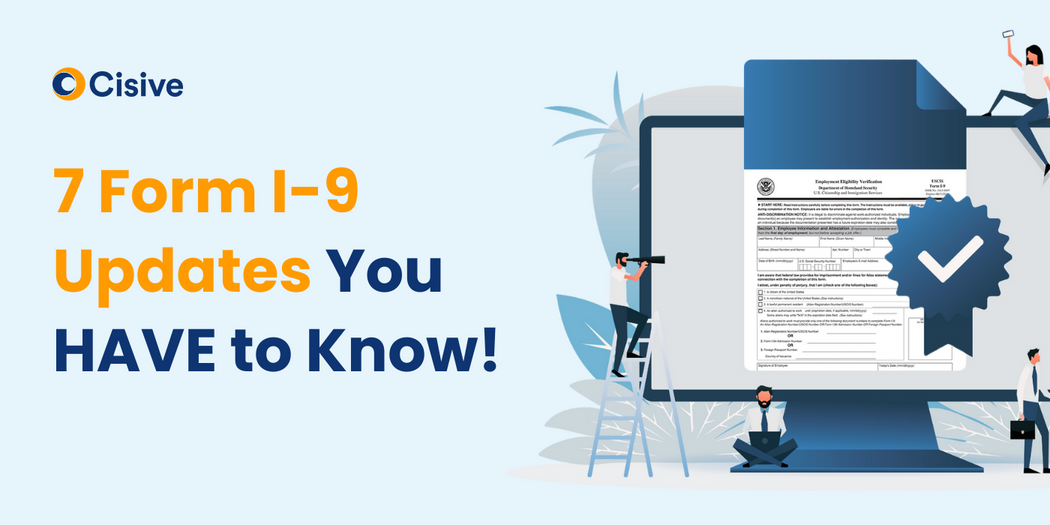
U.S. employers use Form I-9 for employment eligibility verification when hiring. That’s why you need to pay attention to recent I-9 updates made by U.S. Citizenship and Immigration Services (USCIS), as they could affect your compliance status.
Check out our overview of recent changes to Form I-9, including where to find additional resources and understanding I-9 verification for remote employees.
Form I-9 applies to U.S. employers, who must prove to USCIS that they’ve verified the identity and employment eligibility of workers. New hires must complete Section 1 of Form I-9 no later than one business day after their start date. Employers must complete Section 2 no more than three business days after the new hire’s start date.
Employers are legally required to keep Form I-9 records on file for all current employees. For past employees, employers must retain completed Form I-9 documents for either three years after the worker’s date of hire or one year after termination (whichever is later).
Hiring people who aren’t authorized to work in the U.S. can lead to penalties, fines, or prosecution. Homeland Security Investigations, a division of DHS, may send employers a Notice of Inspection, which requires employers to present Form I-9 documents on file for an audit.
Employers have 10 days to correct inadvertent mistakes, such as technical or procedural errors, and they can be fined for uncorrected errors. Willfully hiring and continuing to employ unauthorized workers can have dire consequences for employers, including civil fines and criminal prosecution.
Even with the updated version of Form I-9, the basic steps of the employment eligibility verification process remain consistent. Here are five steps to take when completing Form I-9 and verifying employment eligibility.
Include Form I-9 in your new-hire paperwork, either as a physical copy or a fillable PDF available through the USCIS website. Additionally, provide instructions on how to complete the form, as well as lists of acceptable documents.
Ask new hires to fill out and submit Section 1 no later than their first day of employment. New hires are only required to include their Social Security number in Section 1 for employers that participate in E-Verify. Let new hires know whether you need that information. Double-check the completed form for potential errors or discrepancies.
After new hires complete Section 1, ask for proof of identity documents. This consists of one item from List A or one each from Lists B and C. New hires must bring their documents in physically or share them remotely if you’re participating in E-Verify. When inspecting documents, you only need to verify that it “reasonably appears to be genuine and relates to the person presenting it,” according to Handbook for Employers M-274.
After collecting the new hire’s completed Section 1 paperwork, complete Section 2 before the end of the new hire’s third business day. In the case of a reverification or rehire, complete Supplement B (formerly labeled as Section 3).
Once you and your new hire have completed the I-9 form, make sure you store a copy of the document. You may retain I-9 forms physically or digitally.
USCIS recently made several changes to Form I-9 to make the document easier to access, complete, and store. Either the updated document or the previous version of Form I-9 can be used until Oct. 31, 2023, after which the updated form becomes mandatory.
Here are the top changes to the updated I-9 form to keep on your radar.
To simplify the user experience, USCIS consolidated Sections 1 and 2 to a single page on Form I-9. Familiarize yourself with the new form, and educate your authorized representatives so they understand how it differs from the previous version.
Among the most significant departures from the previous version of Form I-9 is the permanent inclusion of an additional, virtual document verification process, which makes it easier to hire remote workers. The change to the form appears under the “Additional Information” box in Section 2, where you (or your authorized representative) can check a box stating you’ve used an “alternative procedure” to examine your new hire’s documents.
Previously, reverification and rehiring documentation lived within Section 3 of the I-9 form. On the updated form, reverification and rehiring has been moved to a separate page, titled Supplement B.
Since this information is separate, you may print, complete, and file Supplement B as needed, without reattaching the entire I-9 form. This change can streamline your recordkeeping, but make sure your authorized representatives use the correct document (Supplement B) when conducting reverification and rehire processes.
Similarly, the Preparer/Translator Certification section has been separated from Form I-9 and removed to Supplement A. When new hires require the support of a preparer or translator, make sure your authorized representatives know where to find Supplement A so they can provide access.
A nomenclature change to the I-9 form replaces all instances of the term “alien” with “noncitizen.” The USCIS has also clarified its language requiring noncitizens to provide specific identifying numbers as part of the verification process.
In the updated Form I-9, the USCIS expanded its List of Acceptable Documents to include “Acceptable Receipts” for documents that are lost, damaged, or stolen. Acceptable receipts verify that the employee asked for official copies of their identifying and employment authorization documentation.
Employees may present these copies instead of documents on the primary list as a placeholder. The receipt must show proof that the document has recently been requested and that the original document will soon be on its way.
Train your authorized representatives to accept appropriate receipts and create a process for following up with new hires about verifying original documents when they become available. After a new hire provides the original documents, you must update the form and maintain a copy of the official document.
The USCIS created a mobile-friendly design for the updated I-9 form, making it easier to access and complete digitally and on all devices, including tablets and smartphones. However, unless you are specifically using an electronic Form I-9 system, you’re still required to collect physical signatures from your employees and your authorized representatives.
To make Form I-9 easier to understand and apply, the USCIS has reduced the form’s instructions by nearly half. The latest version of Form I-9 has eight pages of instructions, down from 15 pages. The goal of the change is to increase the likelihood that employers will read the full instructions, fill out the form correctly, and reduce mistakes and potential noncompliance.
ICE and DHS initially allowed remote verification during the COVID-19 emergency, with subsequent extensions of the allowance. In July 2023, ICE and the DHS issued a final rule allowing employers to rely on remote verification processes on a permanent basis.
It’s important to note that remote verification isn’t limited to remote employees. You may use remote verification for all new hires, regardless of their working location, as long as you apply the process consistently. For example, employers can’t ask one employee to present their documents for physical inspection if the standard for the rest of the workforce is remote verification. This inconsistency could violate employment discrimination laws.
You may, however, segment your workforce and verify some employees via the alternative, remote-focused process while maintaining standard physical inspections for other groups of employees.
One scenario would be using remote employment verification for employees who live in a different state from where the business is based while physically inspecting documents for in-person or hybrid employees.
Here’s how to complete Form I-9 and inspect employee documents remotely.
Not every employer qualifies for the alternative procedure for remote verification. Employers need to enroll in the federal E-Verify program to become eligible for remote verification.
Even then, only authorized representatives who are registered within the program can remotely verify an employee’s identity and employment eligibility documents. Additionally, all users must complete training related to privacy, security, and employee rights.
Once you’ve met the above conditions, you may participate in remote document verification. The process starts with the employee, who must scan their original documents and email the copies to you or your authorized representative for an initial inspection. Keep these copies on file alongside the employee’s completed Form I-9.
After examining the copies, you must set up a live video call with your new hire or reverifying employee to further examine the documents. Review them, front and back, assessing them on the same criteria you would use when physically inspecting documents. These documents should appear to be genuine and relate to the person showing them to you.
The final step for remote verification is establishing an E-Verify case for each new hire. The E-Verify system will prompt you to fill in fields based on the completed I-9 form.
From there, the system automatically checks the information you input against databases from the Social Security Administration and DHS. You’ll receive a notice of whether the person’s employment is authorized.
Maintaining compliance with Form I-9 and employment eligibility verification requirements can be challenging, especially in the wake of changes. But there are plenty of resources out there to help you.
Handbook for Employers M-274 contains up-to-date, detailed information directly from USCIS for implementing Form I-9 and eligibility requirements. Consider this your primary source for information regarding Form I-9 compliance.
The USCIS Newsroom provides ongoing coverage of news and developments related to employment eligibility verification, including changes to Form I-9. Check the newsroom periodically to learn about changes that could affect compliance.
One of your best resources is a good partner, and that’s where Cisive can help. Cisive’s onboarding technology automatically streamlines employment eligibility verification processes, taking the burden off your team while reducing risk to your organization. It serves as a secure database for storing completed I-9 forms, promoting centralized document management, and improving ease of access in the case of an audit.
Schedule a meeting with one of our employment eligibility verification experts. Our team will review your employment verification and provide you with suggested updates.