
Hospitals, medical schools, and other healthcare organizations should screen medical students...
Healthcare organizations have a responsibility to monitor their team members’ vaccinations to meet government standards and protect the health of patients and staff. An immunization tracking system can be key to managing this information accurately and efficiently.
The consequences of someone missing an immunization can be dire as these vaccinations are generally a legal requirement for healthcare staff. It’s important to choose the right tracking system so your organization continues to meet its obligations.
"First, do no harm" has been the goal of medical professionals for centuries. However, attending to patients when sick has the potential to spread germs and diseases around, which is why immunizations are so important for those who work in healthcare.
Knowing your staff are immunized assures you that communicable diseases such as influenza and COVID-19 aren’t spread around your clinic or hospital. An immunization tracking system tells you when your team is immunized and if they have vaccinations due and ensures you stay compliant with the laws and regulations that govern healthcare facilities in your state.
Key TakeawaysHere’s what you need to know about immunization tracking systems:
|
Immunization tracking systems are exactly what they sound like: systems that allow employers to track their employees' vaccination records. These can be manual systems using paper, a spreadsheet, or dedicated software systems.
Even before COVID-19 put immunizations at the top of the public’s mind, healthcare workers had to be vaccinated for tuberculosis, flu, and other communicable diseases. With so many vaccinations necessary in the healthcare industry, an effective immunization tracking system is essential.
Software designed to track immunization information is generally a better choice for workplaces. You can simply add employee details to the database, along with immunization records, scans or photos of certificates, and dates when further shots are needed.
The software can then alert you and your employees when they’re missing vaccinations or need a shot in the future. This takes less time than manual systems and is also more accurate, especially in large workplaces.
For hospitals, clinics, and long-term care facilities, ensuring employees are properly immunized is crucial if you want to stay compliant with state and federal regulations.
Being noncompliant could have serious consequences. You could put staff and patients at risk, incur large fines, or even be forced to close down.
The right software lets you add or remove requirements as laws change while continuing to protect the privacy of your staff. Digitizing records and automating alerts means the computer keeps track of compliance, letting you and your team concentrate on serving your clients.
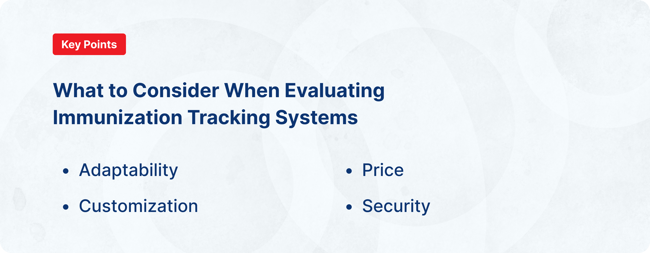
The best immunization tracking system is one that meets your needs. This is different for everyone, but below are some of the key things to consider when evaluating your options.
As COVID-19 demonstrated, the needs of the healthcare industry are always changing. Look for a system that allows you to add new requirements as regulations or public health needs are updated.
Choosing a system with a high level of adaptability also means that it can grow with you. You won’t need to purchase a different system if you hire more people or offer new services with various immunization requirements.
A high degree of customization means you can tailor the program to meet the needs of your organization. Primarily, this lets you see the information you need easily while filtering out information that isn’t relevant.
Good customization options also let you record other legal requirements, such as licenses and certifications. This helps ensure your staff are meeting their professional commitments and staying compliant with regulations.
Affordability is important, but ensure you’re not sacrificing quality for low prices. Generally, it’s better to spend a bit more and get an easy-to-use system that meets all your needs.
Choosing a cheap or free system may fill an immediate need, but you often spend more time trying to get it to work the way you want. Choosing the best immunization tracking system from the start saves you time and money in the future.
Although employment records aren’t covered by the Health Insurance Portability and Accountability Act (HIPAA), employee information is protected by other laws, including labor regulations and the Americans with Disabilities Act (ADA). Ensure the system you choose has robust security so that only authorized people can see your team members’ immunization data.
The varying needs of healthcare organizations mean that everyone has a different list of requirements. This guide can help you find an immunization tracking system that suits your organization.

Started as a healthcare background check service, PreCheck now offers a range of solutions to the healthcare industry. Immunization tracking can be integrated into the same system as background verification, drug testing, and more, so everything you need to verify your people is in one place.
Electronic records mean your team doesn't have to spend their time sorting through paper documents. This allows them to spend time on other organizational priorities.
Automatic alerts let you stay compliant with government regulations by telling you if there's a missing vaccination or expiring record. You can also easily print reports for inspections or internal audits.
The system is also customizable. This lets you create tailored reports and allows you to track more than just immunization; CPR, HIPAA certification, and more can be monitored through PreCheck.
Key Features:
PreCheck can work with you to develop a suite of solutions that meet your needs and budget.

UL Solutions offers a range of products designed to manage data in the workplace. Its PureOHS module can help you remain OSHA compliant while managing employee health and safety programs.
The program has an employee portal, allowing workers to schedule appointments and submit medical forms. This program is more often used by companies with employee health clinics and can manage incident reporting, employee medical records, and workplace immunization events.
Reports are customizable, but filters may be less robust than other options, making compliance difficult to track.
Key Features:
As pricing depends on the modules selected, it’s unavailable on the website.

Previously known as HealthChampion, Calcium is a COVID-19 monitoring tool. It has three key elements: daily pre-screening of employees, testing and results tracking, and vaccination tracking.
The reporting systems allow you to monitor COVID in the workplace and reassure customers by advising them of your vaccination rate.
In addition, you can remove employees from the system once they’re fully vaccinated, leaving you with fewer people to monitor. However, this is less useful for healthcare organizations that have to monitor multiple vaccinations to remain compliant with government regulations.
Key Features:
The price of this solution isn’t provided on the website, but there is a free trial available.

GoCo is a human resources information system (HRIS) that has COVID-19 vaccination tracking capabilities. The product can manage all HR requirements, including onboarding, payroll, and time tracking, making it a possibility for companies requiring all these services.
However, the immunization tracking systems are limited, especially for healthcare organizations that need to monitor more than just COVID-19 vaccinations. On the plus side, employees can upload proof of vaccinations, and emails are automatically sent out to remind unvaccinated team members to upload test results.
Key Features:
Pricing starts at $5 per employee per month but ultimately depends on your company’s needs.
![]()
First Advantage is a screening tool that offers solutions to a variety of industries. This includes background checks, license verification, and continuous monitoring for healthcare companies.
While it does offer immunization compliance, this is only mentioned in its student screening module, known as VerifyStudents. It’s unclear if this tracking can be provided to the workplace as a whole.
VerifyStudents can also manage background checks and drug screening of medical and nursing students doing placements in hospitals or clinics. This allows organizations to remain compliant with regulations.
Key Features:
First Advantage doesn’t list prices online.
A robust immunization tracking system is the best way to ensure your staff has received the right vaccinations. Our healthcare industry expertise means we understand the needs of your organization.
PreCheck offers an easy-to-use interface that tracks everything you need to stay compliant. Speak to one of our experts today to learn how we can help you in the fast-changing healthcare landscape.
Author: Cisive Staff
Bio: Contributed by a member of our staff with expertise in background screening for highly regulated industries.
Let's Connect on LinkedIn
Hospitals, medical schools, and other healthcare organizations should screen medical students...

Registered nurses, licensed practical nurses, and nurse practitioners play an important role in the...

The nursing shortage is a critical issue affecting healthcare systems worldwide, and the United...